
From a user perspective, Desktop as a Service (DaaS) is simply a means to access other computing resources through the cloud. Depending on the implementation, DaaS can replicate the functionality of traditional desktops or simply provide use-once desktops for each session. For businesses, however, DaaS has many advantages over traditional desktops.
Desktop as a Service (DaaS) has several key characteristics that distinguish it from traditional computing environments:
Cloud-based: DaaS is a cloud-based service, meaning that the virtual desktop environment is hosted on a cloud provider’s infrastructure. This eliminates the need for organizations to manage their own hardware, software, and networking infrastructure.
Accessible from anywhere: With DaaS, the virtual desktop can be accessed from any device with an internet connection. This makes it highly flexible and mobile, as users can access their desktop environment from anywhere, at any time.
Scalable: DaaS allows organizations to scale up or down their virtual desktop infrastructure as their needs change, without having to invest in additional hardware or software. This provides organizations with flexibility and cost savings.
Customizable: DaaS providers offer a range of desktop configurations to meet the needs of different types of users, and virtual desktops can be customized with specific applications and settings. This enables organizations to tailor the virtual desktop environment to the specific needs of their users.
Centralized management: DaaS allows for centralized management of the virtual desktop environment, including updates, security, and backup and recovery. This simplifies desktop management and ensures consistency across the organization.
Desktop as a Service (DaaS) works by providing users with a virtual desktop that is hosted on a cloud provider’s infrastructure. The virtual desktop can be accessed from any device with an internet connection, including desktops, laptops, tablets, and smartphones.
When a user connects to their virtual desktop, the computing resources required to run the desktop environment are provided by the cloud provider. This includes the processing power, storage, and memory needed to run applications, access data, and perform other computing tasks.
DaaS providers typically offer a range of desktop configurations to meet the needs of different types of users, including those with specialized computing requirements. Users can customize their virtual desktop with specific applications and settings, and administrators can manage the virtual desktop environment centrally, including updates, security, and backup and recovery.
Desktop as a Service can integrate with other IT services to provide a comprehensive solution for businesses. For example, DaaS can integrate with identity and access management (IAM) systems to provide secure user authentication and access control. It can also integrate with enterprise mobility management (EMM) solutions to manage mobile devices and ensure compliance with security policies.
In addition, DaaS can integrate with cloud storage and file-sharing services, making it easier for users to access their files and collaborate with others. It can also integrate with other cloud-based services, such as productivity tools and customer relationship management (CRM) systems.
Integration with other IT services can help businesses streamline their workflows and improve their overall efficiency while ensuring that their virtual desktop environment is secure and compliant with relevant regulations.
Security and data management are important considerations when implementing Desktop as a Service (DaaS). As DaaS involves accessing data and applications through the internet, it’s important to ensure that the environment is secure and that data is protected from unauthorized access, theft, or data breaches.
DaaS providers typically implement a variety of security measures to protect against these threats, including data encryption, access controls, and network security measures. They also typically monitor the environment for unusual activity and provide backup and recovery services in case of a security incident or data loss.
In addition to these security measures, it’s important for organizations to establish their own security policies and practices when using DaaS. This can include establishing policies around password management, device usage, and network access, as well as training employees on best practices for working securely in a DaaS environment.
Desktop as a Service (DaaS) has many advantages. There are, however, also some potential downsides that organizations should consider before implementing the service.
Dependence on internet connectivity: Since DaaS relies on internet connectivity, service interruptions or slow network connections can impact the user experience.
Data security concerns: As virtual desktops are hosted on the cloud, organizations need to trust the DaaS provider with their sensitive data.
Customization limitations: While DaaS providers offer customization options, there may be limitations on what applications can be installed on virtual desktops.
Lack of control: Organizations may have limited control over the infrastructure that hosts their virtual desktops and are dependent on the DaaS provider to maintain security and performance.
Compatibility issues: Certain legacy applications or hardware may not be compatible with virtual desktops, making DaaS unsuitable for some use cases.
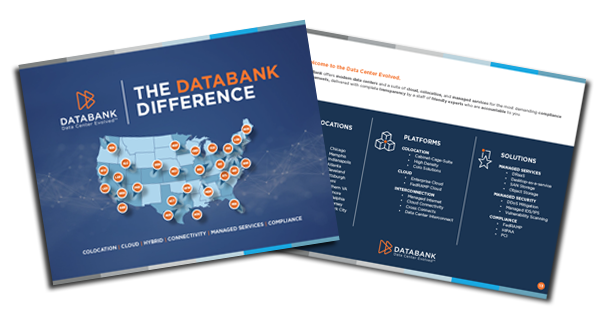

Discover the DataBank Difference today:
Hybrid infrastructure solutions with boundless edge reach and a human touch.