
In today’s business world, enterprise data backup is not an option but a necessity. With cyber threats, natural disasters, and human errors posing a significant risk to businesses, it’s crucial to have a robust backup strategy in place. This article will delve into enterprise data backup best practices, covering key considerations and steps that organizations can take to safeguard their data and ensure business continuity.
The five most important enterprise data backup best practices are as follows:
Here is some more detail on each of these points.
Developing effective backup policies and procedures is crucial for ensuring enterprise data backup. Organizations should consider backup frequency, data types, and storage locations when developing policies and procedures. They should store backups in multiple locations, document backup procedures, and establish roles and responsibilities. Planning for potential issues is essential to ensure that organizations can restore data quickly if necessary.
Regularly reviewing and updating backup policies and procedures is also critical. By doing so, organizations can incorporate new technologies or processes to improve backup performance or address emerging threats to data security. Clear communication, training, and planning are essential to ensure that all stakeholders are aware of their roles and responsibilities and can respond effectively to potential issues.
In addition to developing effective backup policies and procedures, organizations must regularly test their backups to ensure that they are functioning correctly. This involves simulating a data loss scenario and attempting to restore data from the backup. Testing backups on a regular basis can help to identify and address potential issues before they lead to data loss.
Organizations should test backups under different scenarios to ensure that they are prepared for a variety of potential issues. This may involve testing backups on different hardware or software configurations, testing backups from different locations, or testing backups with different data sets.
Regularly testing backups is critical to ensuring that organizations can recover their data quickly and effectively in the event of a disaster or other unexpected event. It can also help to identify potential issues with backup policies and procedures, such as backup frequency or storage location, and allow organizations to make adjustments as needed.
Encryption is a security method that converts plain text data into cipher text to protect it from unauthorized access. Organizations should use strong encryption algorithms like Advanced Encryption Standard (AES) to protect backup data. AES offers three key sizes, and the longer the key, the more secure the encryption. Encryption keys should be stored securely in a hardware security module (HSM) to prevent unauthorized access and ensure they cannot be easily compromised.
Organizations should also use encryption to secure data in transit using protocols like Secure Sockets Layer (SSL) or Transport Layer Security (TLS), which provide secure communication channels for data transfer. Encryption during backup transfer or replication can prevent interception and eavesdropping.
Using encryption provides an additional layer of protection against data breaches and unauthorized access, and it is crucial for organizations to use encryption for backup data security both during storage and transmission.
When implementing multi-factor authentication (MFA), it is important to choose an appropriate combination of factors that balances security with usability. Knowledge factors, such as passwords or PINs, are the most common form of MFA, but they are also the least secure as they can be guessed or stolen. Possession factors, such as hardware tokens or smartphone apps, are more secure than knowledge factors as they provide a physical object or device that is needed to authenticate the user.
Inherence factors, such as biometric identifiers like fingerprints or facial recognition, are the most secure form of MFA as they are unique to each individual and cannot be stolen or guessed. However, they can be affected by environmental factors, such as lighting or finger moisture, and may require additional hardware or software.
Contextual factors, such as user location or device information, can be used to supplement MFA and provide additional verification of the user’s identity. For example, if a user logs in from a new device or location, additional verification steps may be required to ensure the user is who they claim to be.
A disaster recovery plan outlines the steps an organization will take in the event of a disaster or other unexpected event to ensure the continued operation of critical systems and the recovery of data.
When developing a disaster recovery plan, organizations should consider several technical factors, such as backup frequency, data types, and storage locations. They should also establish recovery time objectives (RTOs) and recovery point objectives (RPOs) to guide their recovery efforts.
An effective disaster recovery plan should include detailed procedures for restoring data, testing backups, and communicating with stakeholders. It should also establish roles and responsibilities for key personnel, including IT staff, security personnel, and senior management.
Watch Now:
DataBank Webinar: Beyond Disaster Recovery. A holistic approach to disruption mitigation.
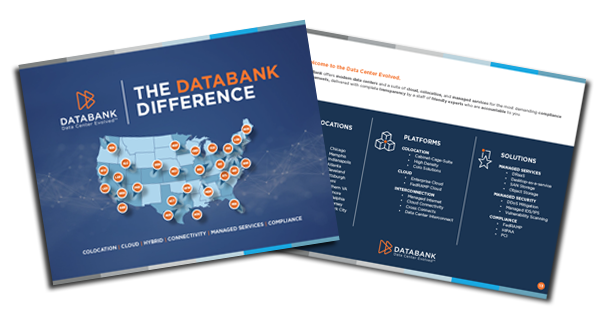

Discover the DataBank Difference today:
Hybrid infrastructure solutions with boundless edge reach and a human touch.