
Preventing lost data in the cloud is crucial in today’s digital age. Many businesses use cloud storage to manage and store data, making it essential to have robust measures in place to protect against data loss. This article provides an in-depth guide to preventing lost data in the cloud. It will cover the most common causes of data loss and suggest preventive measures businesses can implement to ensure their data remains safe and private.
Understanding the common causes of data loss in the cloud can help businesses implement measures to prevent it and minimize its impact when it does happen. With that in mind, here are four of the most common causes of lost data in the cloud.
Human error: Mistakes happen, and sometimes, they result in data loss. Accidentally deleting or overwriting files, misconfiguring cloud services, and uploading the wrong data are some examples of human errors that can lead to data loss.
Cyberattacks: Cybercriminals are always looking for ways to infiltrate cloud services and steal sensitive data. Common types of cyberattacks that can lead to data loss include ransomware attacks, phishing scams, and Distributed Denial of Service (DDoS) attacks.
Service outages: Cloud services are not immune to service outages, and when they occur, they can result in data loss. Outages can happen due to hardware or software failures, natural disasters, power outages, and other reasons.
Syncing errors: When multiple users are accessing and editing the same file simultaneously, conflicts can occur, resulting in syncing errors and data loss.
Data loss prevention in the cloud requires a proactive approach to security. Here are four basic measures all businesses should take with a view to preventing lost data in the cloud.
Choosing a reputable and reliable cloud provider is the foundation of preventing data loss in the cloud. Consider the following when selecting a cloud provider:
Assess the cloud provider’s security measures, such as firewalls, intrusion detection, and prevention systems. Ensure that they have encryption mechanisms in place to protect data both in transit and at rest.
Carefully evaluate the provider’s Service Level Agreements to ensure they guarantee adequate uptime and data availability. Ensure that the SLAs align with your business requirements.
Implement strong access control
Implementing strong access control measures is an essential step in securing data in the cloud. Consider the following measures:
Enforce strict password policies that require users to create strong and complex passwords that are changed regularly. This measure will ensure that only authorized users have access to sensitive data.
By implementing multi-factor authentication, an additional layer of security is added to the authentication process. This enhances protection against unauthorized access to data.
Regularly backing up data helps ensure its recoverability in case of data loss or corruption. Consider implementing the following measures:
Schedule regular backups for your data to ensure that it is up-to-date and accurate.
Store backups in an offsite location to protect against physical damage to equipment or natural disasters that may affect data centers.
Conducting regular security assessments will help identify potential vulnerabilities and address security gaps before they can be exploited. Consider the following measures:
Conduct vulnerability scans and penetration testing to identify potential security gaps and weaknesses in your cloud environment.
Once identified, address security gaps by implementing appropriate security measures such as patches and updates, reconfiguring settings, or installing additional security software.
Here are four key best practices for preventing data loss in the cloud:
Implementing data encryption: Encrypting data in transit and at rest can help protect it from unauthorized access. Cloud providers typically offer encryption services, but businesses should also consider implementing additional encryption measures to enhance data security.
Educating employees: Employees play a critical role in data security, so it’s important to provide regular training on best practices for data protection. This includes guidelines on creating strong passwords, recognizing phishing scams, and securely sharing and storing data.
Regularly reviewing data access permissions: Granting employees access to data on a need-to-know basis can help prevent data loss. Regularly reviewing data access permissions and revoking access for employees who no longer require it can help reduce the risk of data loss.
Monitoring cloud activity: To identify potential security threats, it is important for businesses to regularly monitor cloud activity. This involves monitoring network traffic, user activity logs, and application activity, which can help businesses detect and respond to security incidents quickly.
Read More:
Securing Your Cloud: The Importance of Effective Cloud Risk Assessment
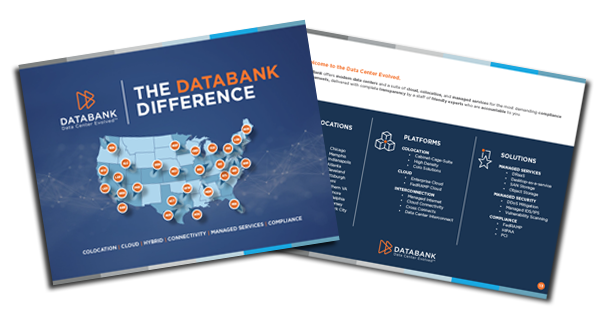

Discover the DataBank Difference today:
Hybrid infrastructure solutions with boundless edge reach and a human touch.