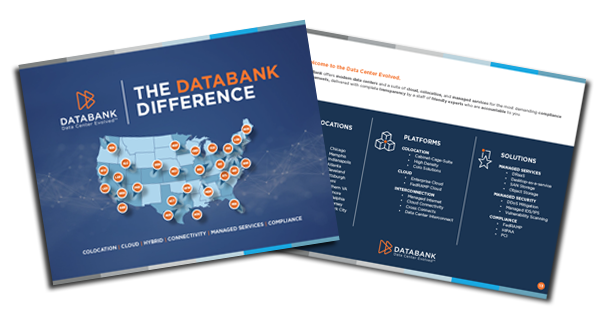All businesses have to implement robust measures to prevent cyberattacks and to deal promptly and effectively with those that do occur. An intrusion detection system (IDS) often plays a key role in these cybersecurity defenses. IDS technology can be deployed in two main ways. These are IDS hardware and IDS software. Here is a brief overview of how they compare
The basics of IDS
An IDS is essentially the cybersecurity equivalent of a real-world alarm system. It monitors for suspicious activity. If it detects any, it raises an alarm to another security tool and/or a human agent. An IDS does not take action to neutralize the threat. This is the main difference between an IDS and an IPS (intrusion prevention system).
IDS hardware vs IDS software
IDS hardware solutions are physical devices that operate as standalone appliances. Their major advantage over IDS software is that they can offer a much higher level of performance. More specifically, they have the resources to process large volumes of data in real-time. Their major disadvantage as compared to IDS software is that they are expensive to buy and deploy. They are also more challenging to maintain and update.
By contrast, IDS software is deployed on top of existing hardware. This makes it affordable, flexible, and scalable. It cannot, however, offer the same level of performance as IDS hardware.
This means that IDS hardware tends to be used by mature businesses with stable IT infrastructure and relatively high budgets. IDS software tends to be used by businesses that regularly update their IT infrastructure and/or have lower budgets.
Different types of IDS
Here is a brief overview of the four main types of IDS. Each of these types of IDS can be used individually or in combination with each other.
Cloud-based IDS: CIDS analyzes network traffic in the cloud, providing centralized security for distributed or cloud-centric environments. It’s highly flexible, scalable, and easy to update. CIDs is well-suited to organizations with cloud-focused infrastructures, ensuring comprehensive security across diverse cloud environments.
Network-based IDS: NIDS is deployed at strategic points such as routers or switches to analyze data packets. It offers a holistic view of network threats, suitable for large-scale monitoring.
Host-based IDS: HIDS is deployed on specific devices, such as servers, workstations/laptops, or mobile devices. It customizes its defense strategy to the individual requirements of the device it protects.
Wireless IDS: WIDS is strategically placed within wireless infrastructures to monitor and detect intrusions in real time. It can address both standard network threats and threats that are specific to wireless communication.
How IDS works
At a basic level, the function of an IDS is to monitor the volume and content of traffic and evaluate whether or not there are any concerning deviations from what is expected.
Monitoring the volume of traffic simply requires the IDS to keep track of the number of data packets transmitted per second and compare it to the usual traffic volumes (at that time). Monitoring the content of the data requires the IDS to analyze the details in the packet header. IDS typically uses three main approaches for this.
Signature-based detection: This involves identifying known threats by comparing observed network traffic or system activity against a database of predefined signatures or patterns associated with established cyber threats. It is effective for detecting well-known threats with established signatures. It therefore provides a quick and reliable method for identifying recognized cyber threats.
Anomaly-based detection: This focuses on detecting deviations from established baselines or normal behavior within the network or system. It is capable of identifying previously unknown or zero-day attacks by recognizing patterns that differ from expected behavior.
Heuristic-based detection: This identifies patterns or behaviors that may indicate a potential threat based on general rules. It enables the detection of emerging threats by identifying suspicious patterns without the need for predefined signatures or a baseline knowledge of network traffic patterns.
Considerations for IDS deployment
While IDS delivers many benefits, there are some considerations to keep in mind when deploying one. Here is a brief overview of the five main ones.
False positives: IDS may generate false positives, flagging normal activities as suspicious. Proper tuning and adjustment are necessary to minimize false alerts.
Resource utilization: Depending on the deployment, IDS may consume network resources. Organizations need to balance security requirements with potential impacts on network performance.
Skilled management: Effective IDS deployment requires skilled personnel for configuration, monitoring, and response to security alerts.
Continuous updates: IDS databases, rules, and signatures should be regularly updated to ensure the system is equipped to detect the latest threats.
Integration with security infrastructure: Seamless integration with other security components, such as firewalls and SIEM systems, enhances overall security effectiveness.
Related Resource:
Demystifying Intrusion Detection Systems Ids
Guide To Managed IpsA Comprehensive Guide To Managed Ips
Unlocking Cybersecurity A Comprehensive Guide To Managed Ids
A Simple Guide To Colocation In Waco
A Simple Guide To Colocation In Silicon Valley