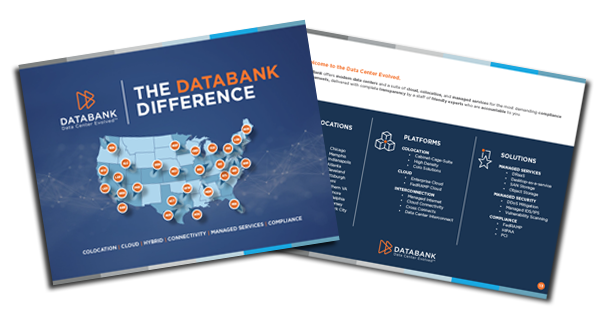Over recent years IaaS (Infrastructure as a Service) has become an increasingly viable alternative to running an in-house private data center. With that in mind, here is a quick guide to understanding IaaS in data centers so you can decide if it’s right for you.
Understanding Infrastructure as a Service
Infrastructure as a Service, commonly referred to as IaaS is a cloud service model that provides access to virtual data center infrastructure such as virtual machines, storage, and networking. As with most cloud services, there is a division of responsibility between the provider and the customer.
In the IaaS environment, typically, the IaaS provider takes care of the physical infrastructure and the virtualization technologies that abstract their capabilities.
IaaS users are responsible for configuring the infrastructure they request plus everything from the operating system upwards such as middleware, applications and runtimes. They are also responsible for managing their own users’ access to resources.
Core components of IaaS
IaaS depends on three main technologies, namely virtualization, containerization and automation. Here is a brief overview of each of these and their role in IaaS.
Virtualization
Virtualization abstracts physical hardware and converts it into virtualized instances. It therefore enables the creation of virtual machines (VMs) or virtual servers. These are fully functional computing environments that run on a single physical machine. Each virtual machine operates as an independent, self-contained unit. As such it has its own operating system, applications, and resources.
Containerization
Containers provide an isolated environment (a container) for applications and their required libraries and dependencies. These all run inside the container while the container itself shares the host operating system’s kernel.
The headline benefit of using containers is that they can be moved between different environments without any impact to the applications they hold. Containerization also often helps to lower resource consumption as they prevent applications from coming into conflict with each other. Additionally, containers can serve as an extra line of defense against breaches.
Automation
Automation is a foundational element of IaaS infrastructure. It enables the rapid provisioning, scaling, and management of resources, reducing manual intervention and minimizing human errors.
In an IaaS context, the main use of automation is to monitor the state of IaaS infrastructure and respond promptly when changes are needed. Without automation, it would be effectively impossible for users to deploy and manage highly intricate systems with complex workflows that involve multiple infrastructure components.
IaaS compared to its alternatives
The main alternatives to IaaS are physical data centers and other cloud services, namely PaaS and SaaS (Platform as a Service and Software as a Service.
Benefits of IaaS compared to physical data centers
Here are the five main benefits of IaaS compared to physical data centers.
More economical to set up: IaaS eliminates the need for capital-intensive upfront investments in data center facilities, hardware, and maintenance.
Scalability: IaaS allows businesses to scale their infrastructure up or down rapidly in response to changing demands. This dynamic scalability ensures optimal resource utilization and eliminates the risk of overprovisioning or underutilization, providing cost-effective resource allocation.
Flexibility: IaaS provides users with a versatile cloud environment that can be tailored to meet specific requirements. Organizations can configure resources, such as virtual machines, storage, and networking, according to their needs, ensuring a customized infrastructure.
Speed and agility: IaaS accelerates time-to-market for new projects and applications. Developers can provision and configure resources quickly, reducing deployment times and enhancing development lifecycles.
Lower latency: With geographically distributed data centers, IaaS enables organizations to minimize latency by placing applications and services in proximity to end-users, enhancing performance and user experience.
Benefits of IaaS compared to PaaS and SaaS
Here are the five main benefits of IaaS compared to PaaS and SaaS
Control and customization: IaaS provides the highest level of control over the underlying infrastructure, making it ideal for organizations that require specific configurations and software stacks. PaaS and SaaS offer less flexibility in this regard.
Application and data control: In IaaS, users manage applications, data, middleware, and operating systems, offering more control than PaaS or SaaS, which manage certain layers of the stack.
Flexibility: IaaS allows businesses to run a broader range of applications, from legacy software to new, customized applications. PaaS and SaaS are more focused on specific use cases.
Developer freedom: Developers often prefer IaaS when they need to manage the full application stack and require extensive customization. PaaS and SaaS may limit developer control.
Multi-tenant capabilities: IaaS can support multi-tenancy, making it suitable for scenarios where different clients or departments share infrastructure while maintaining separation.
Related Resources:
Understanding DDoS Attacks: A Comprehensive Overview Of DDoS Definitions
GDPR Cloud Compliance: A Guide for Businesses
Understanding Infrastructure as a Service (IaaS) In Data Centers
The Three Cloud Computing Service Models
Unlocking Performance and Scalability with Bare Metal Cloud Solutions
What is IaaS A data center in the cloud packed with services
IaaS Automation and Orchestration in Data Centers