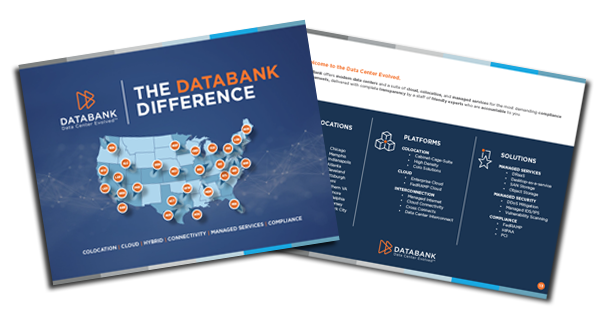Virtualization plays a huge role in modern data center operations. It helps to address some of their key challenges and therefore maximizes the value they deliver. Here is a quick guide to what you need to know about the role of virtualization in data centers.
Understanding virtualization
Virtualization is the process of decoupling resources from hardware and implementing them through software. This enables the creation of a virtual (rather than actual) version of a resource, such as a server, storage device, network, or operating system.
There are five key principles of virtualization. These are as follows.
Abstraction: Virtualization abstracts physical hardware resources, such as CPU, memory, and storage, from the underlying physical infrastructure.
Encapsulation: Virtualization encapsulates the entire virtual environment, including the operating system, applications, and data, into a single software package or virtual machine (VM).
Isolation: Virtualization provides isolation between virtual instances, ensuring that each VM operates independently of others, enhancing security and stability.
Pooling: Virtualization enables the pooling of physical resources, allowing them to be dynamically allocated and reallocated to virtual instances based on demand, optimizing resource utilization.
Emulation: Virtualization may involve emulating hardware components to create a virtual environment that behaves similarly to physical hardware, enabling compatibility across different hardware platforms.
Understanding the role of data centers
A data center is a facility that houses computer systems, servers, networking equipment, and storage systems used for storing, processing, and distributing large amounts of data. It provides essential services such as data storage, processing, and networking infrastructure to support various digital operations and services. Data centers are designed to ensure high availability, reliability, and security of IT resources and are crucial components of modern computing infrastructure.
Understanding virtualization in data centers
Virtualization in data centers is used to expand the capabilities of hardware resources by enabling them to be used more flexibly. In the context of data centers, this functionality is typically leveraged in one of two main ways.
Firstly, it can be used to allow multiple virtual instances or environments to run on a single physical hardware system (e.g. server and storage virtualization). Secondly, it can be used to enable hardware functions to be performed through software (e.g. network virtualization).
Here is a closer look at what that means in practice.
Server virtualization
Server virtualization involves partitioning a physical server into multiple virtual machines (VMs), each running its own operating system and applications.
Hypervisor software, also known as a virtual machine monitor (VMM), facilitates the creation and management of VMs, abstracting hardware resources and enabling multiple VMs to share physical server resources.
Server virtualization improves resource utilization by allowing multiple workloads to run on a single physical server, reducing hardware costs and simplifying management.
Storage virtualization
Storage virtualization abstracts physical storage resources, such as disks or arrays, into a unified pool of storage capacity.
Virtualization software provides a layer of abstraction that enables centralized management and provisioning of storage resources across heterogeneous storage devices.
Storage virtualization enhances flexibility and scalability by enabling dynamic allocation and reallocation of storage capacity based on application requirements, without impacting end-users.
Network virtualization
Network virtualization abstracts network resources, such as switches, routers, and firewalls, into virtualized network components.
Software-defined networking (SDN) technologies enable the creation of virtual networks that operate independently of the underlying physical network infrastructure.
Network virtualization improves network agility and efficiency by enabling the creation of virtual networks with customized configurations, enhancing scalability and flexibility in data center networking.
Best practices for implementing virtualization in data center environments
Although virtualization in data centers offers many benefits, it does need to be implemented astutely for these benefits to be maximized. With that in mind, here are five key best practices to follow when implementing virtualization.
Plan for workload placement
Assess workload requirements and characteristics to determine the most suitable virtualization platform. Consider factors such as performance, scalability, security, and compliance when deciding where to deploy workloads within the virtualized environment.
Optimize resource allocation
Implement dynamic resource allocation techniques to utilize physical resources efficiently across virtual machines. Monitor resource usage and adjust allocations as needed to prevent resource contention and ensure optimal performance for all workloads.
Implement high availability (HA) and disaster recovery (DR)
Configure HA features such as failover clustering and VM migration to ensure continuous availability of critical workloads in the event of hardware failures or maintenance activities. Establish DR plans and implement replication and backup solutions to minimize data loss and downtime in the event of disasters or catastrophic failures.
Review security
Enforce strict access controls and authentication mechanisms to prevent unauthorized access to virtualized infrastructure and sensitive data. Implement network segmentation and firewall rules to isolate VMs and protect against lateral movement of threats within the virtualized environment.
Monitor and manage performance
Deploy monitoring tools to track key performance metrics across virtualized infrastructure. Set up alerts and thresholds to proactively identify performance bottlenecks and resource constraints, allowing for timely remediation and optimization of virtualized workloads.