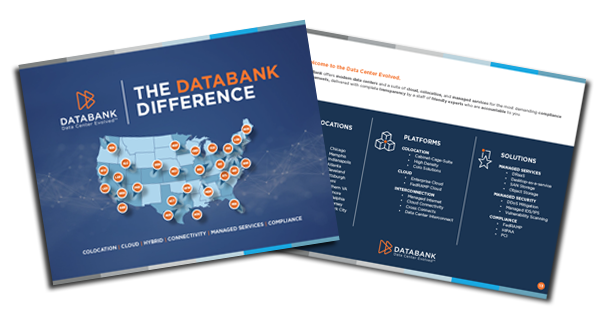You may have heard of IPS. You may also be aware that an IPS is used in cybersecurity. Even so, you may be unclear about exactly what it is and what it does. With that in mind, here is a straightforward answer to the question “What does IPS mean?”.
What does IPS mean?
A simple answer to the question “What does IPS mean?” is that IPS means intrusion prevention system.
A longer answer to the question “What does IPS mean?” is that an IPS is a cybersecurity tool. It is used to monitor traffic for signs of concerning behavior and take action if it identifies a potential threat.
IPS vs IDS vs firewall
IPS, IDS, and firewalls are highly complementary devices. In fact, they are so complementary that it is becoming increasingly common to deploy them as a single, integrated tool. This is often known as an advanced firewall or a next-generation firewall.
When they are deployed separately, the IPS sits behind the firewall and beside the IDS. When they are deployed together, this relationship is generally mirrored in their operating procedure.
The role of the firewall
The firewall is the first line of defense against threats. As such, it sits at the perimeter of the network. The main difference between a firewall and an IPS is that a firewall operates solely on the basis of pre-defined rules. It does not perform any in-depth analysis of the traffic. It just checks to see whether or not the traffic meets the specific criteria it has been given.
The role of the IDS
Like the IPS, IDS monitors traffic for signs of concerning behavior. The key difference between the IPS and the IDS is that the IPS directly acts to neutralize threats. By contrast, when an IDS detects concerning behavior, it only raises an alert. The action needs to be taken by other security tools and/or human administrators.
Because the IDS does not directly act on traffic, it does not need direct access to the traffic. It just needs an exact copy of the traffic to analyze. This means that an IDS can operate without interrupting traffic flow. An IPS, on the other hand, will inevitably cause a certain level of latency.
For this reason, many organizations keep IPS processing to a minimum. They use the IDS to do the sophisticated analysis. This is often the most effective balance of security and speed.
How IPS works
A more practical answer to the question “What does IPS mean?” is that an IPS is comprised of the following components.
Sensors: Act as the initial point of contact for incoming data, capturing and forwarding it for further analysis.
Analyzers: Analyze the collected data for potential security threats.
Knowledge base: Contains a comprehensive database of known threat signatures, patterns, and behaviors.
Decision engine: Applies pre-defined rules and decision tables to evaluate the severity of detected threats.
Response mechanisms: Facilitates timely responses, which can be either manual or automated, based on predefined protocols.
Types of IPS
Another potential answer to the question “What does IPS mean?” is that there are three main types of IPS. These are hardware- software- and cloud-based IPS.
Hardware-based IPS
Hardware-based IPS solutions are implemented as standalone devices. As such, they have specialized hardware components including dedicated processing power and memory. This enables highly efficient analysis of network packets, ensuring timely and accurate identification of malicious patterns or behaviors.
Hardware-based IPS appliances are designed for high-performance operation. They are therefore generally used in enterprise environments where networks are both large and complex and traffic volumes are particularly high.
While hardware-based IPS is often associated with on-premises deployments, some solutions may offer flexibility in deployment options. This can include virtualized instances for cloud environments or hybrid deployments that combine physical appliances with virtual components.
Software-based IPS
Software-based IPS solutions provide a flexible implementation model. This is adaptable to various computing environments, including on-premises data centers, cloud environments, and hybrid infrastructures. As a result, it is suitable for organizations with diverse network architectures. It is also highly scalable.
Software-based IPS solutions leverage the resources of the underlying server or virtual machine. This can result in significant cost savings compared to investing in dedicated hardware appliances.
That said, leveraging existing hardware resources means that efficient resource utilization is crucial for maintaining optimal IPS performance without causing a significant impact on overall system operation.
Cloud-based IPS
Cloud-based IPS offloads the computational and analytical aspects of IPS to cloud servers. As a result, cloud-based IPS solutions can be managed from a central console that can be accessed remotely. Furthermore, the management burden is kept to a minimum as cloud-based IPS systems benefit from real-time updates delivered through the cloud.
They can also often tap into global threat intelligence networks. This means that the system can benefit from insights gathered across diverse networks and industries, enhancing its ability to detect and prevent a wide range of threats.
Related Resource
The Future Of Data Centers Emerging Trends In 2024
A Simple Guide To Network Ips
What You Need To Know About Network Ids
Data Center Interconnectivity Facilitating Seamless Operations
Understanding Ips Network Security Solutions